Best Inexpensive Chromebook Laptop Computer
A Chromebook is not a brand name, but rather a type of laptop computer or notebook that runs Chrome OS as its operating system. It is designed to be used while connected to the Internet. This is not a problem as WiFi is expected as part of today’s everyday life and is readily available just about everywhere!
There are many brands of Chromebooks. However, all Chromebooks have this one thing in common: They run on countless Google apps (software) for Chromebooks and those apps are all free.
Why a Chromebook?
-
Great for students. Small, light, and ready to work in a flash, Chromebooks are basically plug-and-play. That means you can just pull it out and get right to work.
-
Web browsing. Instead of Windows, macOS, or Linux—a Chromebook uses mostly web software and services to get things done. And all of that software and apps are all free.
-
Long battery life. Chromebooks tend to have a longer battery life than similarly priced Windows laptops. The longest possible battery life is essential with any laptop.
-
Makes a great backup. If you already have a PC or other laptop, a Chromebook makes an excellent and affordable secondary device.
Keep this in mind: a Chromebook is not a Microsoft Windows or a MAC computer. In many situations, Chromebook is much better (and so much cheaper) because it operates using Chrome OS which is secure, fast, and super simple.
A Chromebook laptop is ideal for anyone who wants to be able to write papers, surf the Internet, communicate by email, stream movies and videos, manage lots of photos, and collect tons of music, relying on cloud storage (as opposed to hard drive storage) of documents and files. Sales of Chromebooks are through the roof and have become so popular, they now outsell Apple’s range of Macs.
For excellent performance at an affordable price, a great keyboard, and a compact lightweight body, the Lenovo Flex5 is the Best Inexpensive Chromebook to buy.
The Lenovo Chromebook Flex 5 (13-inch) is an exceptional Chromebook. It’s faster than most Chromebooks under $500. Most cheap Chromebooks are sluggish when there are just a few tabs open, but this Lenovo can handle everyday workloads with ease. Lenovo also sells a cheaper version with a Celeron processor and half the local disk space, but most people are better off spending a little more and getting twice the storage.
Everyday Cheapskate participates in the Amazon Services LLC Associates Program, an affiliate advertising program designed to provide a means for us to earn from qualifying purchases, at no cost to you.
More from Everyday Cheapskate
Please keep your comments positive, encouraging, helpful, brief,
and on-topic in keeping with EC Commenting Guidelines
Last update on 2024-04-17 / Affiliate links / Images from Amazon Product Advertising API











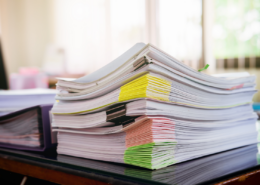




Just purchased a lenovo chromebook. Hope it would be as good as you described above.
Thanks for this post! I’m researching laptops and will consider a Chrome, based on your info but do you know of any disadvantages of Chromebooks?