Chromebook Laptops Better Than Ever—Cheaper, Too!
Only a few months ago, I told you about what was happening in the world of Chromebook—a laptop computer that runs Chrome OS as its operating system and is designed to be used primarily while connected to the Internet. That in fact, Chromebooks had just (and for the first time in the U.S.) outsold Apple’s range of Macs.
There are affiliate links in this post. If you click through and make a purchase, we may receive a small commission at no additional cost to you.
Chromebooks have become so popular, manufacturers are competing like crazy to expand functionality while at the same time lower the price. You know who wins that game, right? Consumers—and just in time for Christmas!
If you go online or walk into a store’s electronics department to purchase a Chromebook, prepare to be hit with a serious case of FUD—fear, uncertainty and doubt. That’s because there are hundreds of Chromebooks from which to choose; from dozens of manufacturers with hundreds of options. But not to worry. I do not expect you to slog through all of this technical stuff to figure out your best inexpensive option. It’s my job to do the hard work so you won’t have to!
By way of review, a Chromebook laptop is ideal for the person who wants to surf the Internet, communicate by email, stream movies and videos and manage lots of photos and collect tons of music. While each of the computers I’m about to recommend have internal storage plus ports to add external hard drives, flash drives and even memory cards—generally, a Chr omebook is designed to be used while connected to the Internet.
There are countless Google apps (software) for Chromebooks and they’re all free. Just remember a Chromebook is not a Microsoft Windows computer. Chromebooks vs. Windows Laptops: The Real Story does a great job of listing the differences—and why a Chromebook is so much better (and so much cheaper) in many situations. A Chromebook operates with Chrome OS which is secure, fast and super simple. You know, the very opposite of Windows.
I am excited to tell you about two new Acer Chromebooks—either of which would make an absolutely stunning Christmas gift for someone on your gift list. And who knows? That person just might be you!
ACER CHROMEBOOK 15. Want to know why this made my very short list of recommended Chromebooks? The price! And the battery life. The nice big screen, too. And it’s thin and lightweight—just 4.3 lbs. It has an Intel Celeron dual-core processor, HD display, 2GB memory and 16GB eMMC hard drive.
The 15.6-inch display is much larger than any 13.3-inch Chromebooks on the market. I’ve tested the heck out of the battery. It lasts for 10 to 12 hours for me on a single charge! Hard to believe I know, but it’s absolutely true.
This is such a sweet laptop—the perfect choice of first computer for a student. A great option for a parent or grandparent who is ready to get serious with storing photos and keeping in touch via email—and may even be ready to tiptoe into Facebook and online shopping.
At this time and for the foreseeable future, the Acer Chromebook 15 is available at Walmart.
ACER CHROMEBOOK 14. This Chromebook is twice as robust with 4GB memory and a 32GB hard drive. Even so it weighs in at just 3.42 lbs. These differences make it faster and more efficient than the Acer Chromebook 15, which will make a big difference for a more experienced user.
Its battery is also impressive with up to 12-hours of life on a single charge. Just about everyone who uses this Chromebook gushes about the remarkable display—14-inch with full HD IPS display (1920 x 1080) and Intel HD graphics. It’s just beautiful. Acer really outdid itself when it brought out this Chromebook last spring!



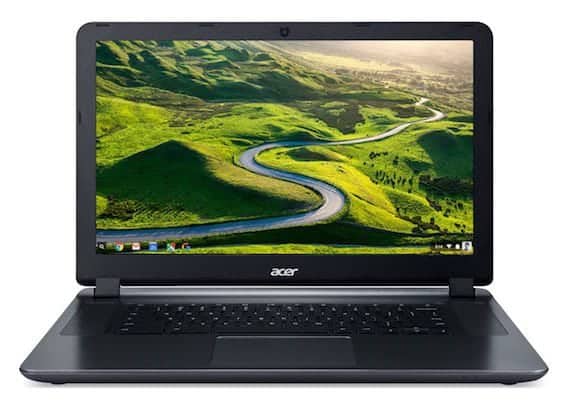
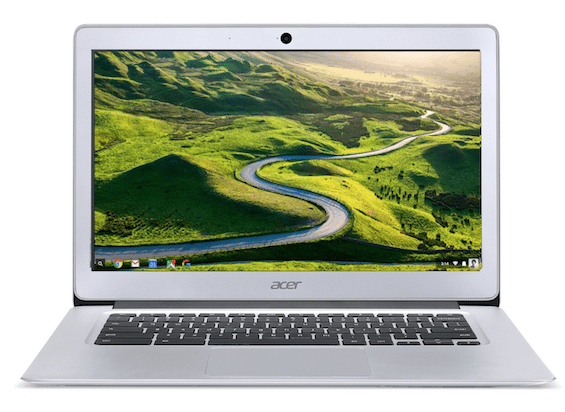











Hooray for spreading the news! I got my first Chromebook when they first came out and fell in love. Mine had a 4g connection so I could use it when we were traveling as easily as using my phone, only with much more power. I’m now on my second and still thrilled. It’s lightweight, starts up in seconds, streams fast, processes fast, and since I store everything in the cloud, my work is always available to me whatever device I’m on. Since it doesn’t have a hard drive per se, it tolerates being dropped. I can’t recommend the Chromebook highly enough.