How to Organize Old Family Photos Without Losing Your Mind
Let’s see by a show of hands how many have at least one box crammed full of old family photographs out in the garage, up in the attic, or down in the basement. Look at that. Hands going up all over the room.
I’m guessing that anyone over the age of 20 knows what I’m talking about. Old family photos. Most of us have boxes filled with modern color prints capturing every moment of our immediate family history. Or even an old trunk filled with photos of ancestors known only from their venerable photographs. But that’s not all.
Boxed-up life events and family history are likely even more precious today than they were decades ago. We’re not sure what to do with all of these photos but we’re not about to get rid of them, either. So mostly we do nothing. Maybe it’s time to stop doing nothing.
Dear Mary: I have a large trunk full of family photos dating from the early 1900s. How would you organize these? By dates? By persons? I am the only one left who is old enough to remember all of these people, but I think my children and descendants will be interested. It seems quite a task, and I don’t really know how to start. Thanks, Sue
Dear Sue: Start by getting a number of archival quality, acid-free photo-storage boxes. You can find photo-storage boxes at stores like Joann, Michaels, and Amazon. Pioneer is a well-known brand of acid-free photo boxes that come with metal identification plates and index cards, but there are others. Just make sure the boxes you get are clearly marked as “acid-free.” This will slow down or even halt further deterioration of the paper on which these photos were printed.
Photo boxes
Nice photo boxes come in a variety of colors and stack easily, making it convenient for others to enjoy the photos, too. To me, acid-free photo-storage boxes are so much better than traditional photo albums. They help protect your loose pictures from the damage that can be caused by light, as well as the harmful chemicals found in developing envelopes, older photo albums, and cardboard shoe boxes. Stay away from plastic storage containers as these can trap moisture, which is a big photo no-no.
Sort chronologically
Start by sorting the photos chronologically. Any other sorting option is just too confusing and crazy-making. Think big picture by dividing first into two piles according to century. Next, sort each pile by decade—even if that requires a wild guess—and so on until you have them in general order.
Sort directly into your photo boxes if possible, removing pictures from developing envelopes and plastic bags, and keeping the negatives, if any, with the photographs. They will be helpful in the next step. Take the time now to toss any duplicate prints and blurry shots.
If you don’t know the exact dates of pictures, you can often find clues such as printer codes on the backs of the pictures or even the hairstyles of the people in the photo.
Index with dividers
Some photo boxes come with Index Cards that can divide photos by date, individuals in the photos, etc. These will significantly help in this sorting process.
Don’t worry if your chronological sorting isn’t perfect. Just getting the photos into order, where they are right side up and facing the same way will give you a wonderful feeling of accomplishment. You can always tweak the order later, which is the beauty and benefit of photo-storage boxes over albums. You may decide to make these boxes your permanent storage method of choice.
Consider digitizing
You may want to consider scanning the photos at some point to create a permanent digital record. Once they’re in proper storage boxes with index cards, it’s easy to lift out a small section, scan, and then return them in the same order as you took them from the box.
If you need a good, inexpensive scanner, consider this Epson Flatbed Scanner. It’s simple to set up, simple to use, and capable of producing great scans right out of the box. And the price is right.
Once scanned, adding your notes and stories to document these images for future generations is easy.
Use a service
If you’ve been on this planet for more than a couple of decades, you probably have boxes of 35mm slides, negatives in addition to piles of photo prints collecting dust in your back closet. Another option for digitizing your print photos, you can ship them off to an online scanning service. Starting at around $.30 or more per photo, you can let someone else transform those inaccessible memories into digital images you can share and enjoy as if they were taken yesterday.
Hire a professional
If organizing all your photographs seems too overwhelming or time-consuming, you might want to consider hiring a personal photo organizer. You can find one near you through ThePhotoManagers.com I was delighted to discover that one member lives right in my neighborhood.
First published: 5-7-20; Revised & Updated 2-27-23
Everyday Cheapskate participates in the Amazon Services LLC Associates Program, an affiliate advertising program designed to provide a means for us to earn fees by linking to Amazon affiliated sites.
More from Everyday Cheapskate
Please keep your comments positive, encouraging, helpful, brief,
and on-topic in keeping with EC Commenting Guidelines
Last update on 2024-04-18 / Affiliate links / Images from Amazon Product Advertising API
















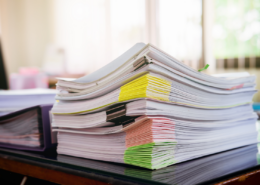



I would just like to suggest getting glassine envelopes for storing the photos and negatives. Amazon has them, but google other sources also. They come in diff. sizes, with flaps, w/o flaps, etc. You can write on them instead of writing on the photos. While the boxes may be acid free, the index cards probably are not, nor are the photos themselves. Also, there is no way to conserve color photos … they will always continue to deteriorate. Best to digitize them.
I did this about 15 years ago with photos from my 2 children’s years at home. First I made sure I had about 3 days with no interruptions. (Off work, Sent hubby away, etc.) I marked each year on a sheet of paper and laid them out in order. Started with the breakfast bar, progressed to go all around the
dining room table, then along any other surfaces ( like coffee table, sofa). Then as I went through the stack I found the year and added
the photos. Some actually had the date of development on the back. The others were kind of easy to sort according to my hair style.
Then I sorted and made albums for each child (sometimes made copies if needed).
It took time and concentration. I focused on only that task. But then I had lovely albums for each child depicting treasured moments in time.
Now, after the passing on of the previous generation I have new boxes of photos.
I’m ready to go again. It’s a big job, but totally worth it!!
One thought to consider – take some time to contact your local or state genealogy or historical society before tossing photos or documents. Could be they will see historical significance in them.
As a former photographer I would like to make 2 suggestions. First, do not write on the back of the photo with a pen. Purchase an inexpensive photo pen that is acid free.
Second, if you opt to leave the photos in the acid free boxes, please have on hand some photo gloves or cotton gloves that people can slip on while handling the photos. The oil from your hands causes deterioration. As a last resort, at least have people wash their hands before handling them.
Can I just say, to all of you who have accomplished this feat….I’m quite envious! I, too, have at least one box. Thank you for all the ideas. I now feel a little better about tackling this!
Oh, yes, this is a familiar dilemma! I inherited several boxes of photos from both sides of my family. I was blessed to have spent many summers with my dad’s sister, and we went through a box of photos years ago. She named the people in them, gave me the approximate dates, and shared some history of the family at the same time. If you still have a living relative, I urge you to do this ASAP!
Not wanting or having room to store all the photos, I scanned them all into my computer, then copied them first to a CD then updated t a flash drive. My daughter has a copy. After all the scanning and picking what I wanted to keep, I ‘opened up the boxes’ to give to my daughter and my cousins. After they had picked what they wanted I threw the rest away, with many tears.
Is it sacrilege to say that I’d rather donate them for someone to craft with? My kids don’t care, and they don’t have children and I don’t know who’s going to care fifty or one hundred years from now!
You AND your kids will regret throwing them away—-someday
My kids might, but I doubt it. They’re a whole new breed. Nobody wants the antique furniture or china either. I had some slides to go through, and my husband brought me a thing-a-ma-jig to put them on the computer. It took hours. I really am computer inept. Now we’ve moved “back home”, I still don’t know where everything is that survived the move! I truly wouldn’t mind if those never showed up!
One other thing is to make sure to label the photos with the names of the people pictured! Too many times you get boxes of photos handed down and they don’t say who the people in the photos are.
These are great suggestions or starting tips on how to approach a photo dilemma that I am sure most of have had or do have. One question I have is what type of media are the scanned photos stored on?? An almost outdated one is CD or DVD and there are flash drives, which probably can store 100’s to 1000’s of photos. But what would a person do if several decades from now family members wanted to view these but no USB device is available for use to insert the flash or thumb drive??? Your thoughts or suggestions are welcome.
C Krein, S Dakota
We had about 10 boxes of photos from the last 60 years and have spent the last year scanning them all using an Epson FF-640. We were very impressed with the ease and quality of the scans. We’ve got a backup of the photos on our computer and another one in our safe so they should never get lost. We now have one physical photo album where we saved a few special paper pictures. Sent some others to friends and family but have finally gotten rid of all those boxes!
I am so ready to get rid of all the boxes and boxes of pictures. I am overwhelmed at trying to do this. Can’t begin to know where to start!
I have the same problem! My whole family died recently. And my mother has TOTES, BIG SUITCASES,AND thousands (NOT even EXAGGERATING) of photos in little plastic totes…. Then found more HUGE moving boxes full of MORE PHOTOS AND ALBUMS… What do i do with them!? I want to put them all in one thing… BUT WHAT THE HELL DO I USE!? is that even possible!?